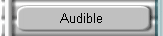
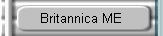
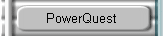
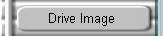
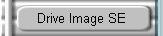
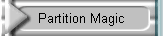
|

Partition Magic
Are you getting the most out of your hard drive?
For
years, power users have understood the secret of mastering hard drives--hard disk
partitioning. Dividing a hard drive into several partitions lets you efficiently organize
operating systems, programs, and data. Until PowerQuest's 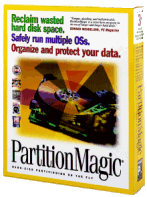 PartitionMagic
came along, modifying partitions was a nightmarish task demanding that you back up your
data, delete existing partitions, create and format new partitions, re-install the
operating system and finally, restore the data (which hopefully wasn't destroyed along the
way). If you wanted to modify your configuration, you had to repeat the entire, day-long
process. PartitionMagic
came along, modifying partitions was a nightmarish task demanding that you back up your
data, delete existing partitions, create and format new partitions, re-install the
operating system and finally, restore the data (which hopefully wasn't destroyed along the
way). If you wanted to modify your configuration, you had to repeat the entire, day-long
process.
 With PowerQuest's PartitionMagic 4.0,
optimizing a hard drive without destroying data is as easy as clicking your mouse. Now
even the novice computer users can visually create, format, shrink, expand and move hard
disk partitions in minutes.
With PowerQuest's PartitionMagic 4.0,
optimizing a hard drive without destroying data is as easy as clicking your mouse. Now
even the novice computer users can visually create, format, shrink, expand and move hard
disk partitions in minutes.
Safely Run Multiple OSs
 |  Create a separate NTFS partition for Windows NT.
Create a separate NTFS partition for Windows NT. |
 |  IBM's Boot Manager is included with Version 3.0, allowing you to
safely use multiple operating systems.
IBM's Boot Manager is included with Version 3.0, allowing you to
safely use multiple operating systems. |
 |  IBM's Boot Manager is completely integrated with Version 4.0, so
adding partitions to your boot menu takes two clicks!
IBM's Boot Manager is completely integrated with Version 4.0, so
adding partitions to your boot menu takes two clicks! |
 |  PQ Boot utility allows booting
multiple OSs.
PQ Boot utility allows booting
multiple OSs. |
 | Maintain system integrity by running different operating systems in different
partitions. |
Reclaim Wasted Disk Space
 | Recover up to hundreds of megabytes of hard disk space by resizing inefficient FAT
clusters. |
 | Get critical system information faster and more accurately by using PartitionMagic's Check and Info options instead of
Windows 95, OS/2, NT or DOS's CHKDSK utility. |
 |  Find out exactly how much space you're wasting with our Cluster
Analyzer with intuitive interface.
Find out exactly how much space you're wasting with our Cluster
Analyzer with intuitive interface. |
 | Ensure optimum system compatibility since PowerQuest's
PartitionMagic doesn't use any software TSRs or device drivers. |
 | Double the number of Windows 95 root directories. |
 | Explore the advantages of IBM's High Performance File System. |
 |  Explore the advantages of Microsoft's New Technology File System.
Explore the advantages of Microsoft's New Technology File System. |
Organize and Protect Data
 |  Take advantage of NTFS security.
Take advantage of NTFS security. |
 | Create a separate partition for data to facilitate regular back ups. |
 | Use partitions to separate data from operating systems and applications. |
 | Hide and Unhide partitions to protect data. |
 | Test new or unstable software in a separate partition. |
 | Use partitions as flexible super-directories to organize large numbers of files and
directories. |
 | Manage non-dedicated network servers more efficiently by separating server software from
client software. |
 | Consolidate unused portions of several partitions into a larger, more useful block. |
What will all this magical functionality help you accomplish?
PowerQuest's PartitionMagic was designed
to help you combat the inefficiencies that come with large hard drive partitions. Version
4.0 supports all major platforms, including DOS, Windows 3.1, Windows 95 NT, and OS/2.
And, we've included so many great enhancements, it is a complete solution in one, very
affordable, box. Here are some more of the features that help you fine tune your hard
drive:
 | Intuitive Graphical User Interface |
 | Shrink, expand and move FAT and HPFS partitions with the click of a mouse. |
 |  Extensive file system diagnostics.
Extensive file system diagnostics. |
 | Shrink, expand FAT cluster sizes. |
 | Convert FAT partitions to HPFS without destroying data on the partition. |
 |  Convert FAT partitions to FAT32 (If your system supports it.)
Convert FAT partitions to FAT32 (If your system supports it.) |
 |  Convert FAT32 partitions to FAT16.
Convert FAT32 partitions to FAT16. |
 | Create, resize, move, and delete FAT partitions. |
 | Create, resize, move, and delete HPFS partitions. |
 |  Create, resize, move, and delete NTFS partitions.
Create, resize, move, and delete NTFS partitions. |
 |  Create, resize, move, and delete FAT32 partitions.
Create, resize, move, and delete FAT32 partitions. |
 |  Format FAT, FAT32, NTFS, and HPFS partitions.
Format FAT, FAT32, NTFS, and HPFS partitions. |
 | Expand the Windows 95 root directory to accommodate more long file names. |
 |  Support for Windows NT 64 KB FAT clusters.
Support for Windows NT 64 KB FAT clusters. |
 | Set the active partition. |
 | Hide or Unhide partitions. |
 |  UnInstaller Mover from MicroHelp
UnInstaller Mover from MicroHelp |
 |  Boot Manager from IBM.
Boot Manager from IBM. |
 |  PQ Boot utility allows booting
multiple OSs.
PQ Boot utility allows booting
multiple OSs. |
 | Check hard disk and cluster information. |
 |  Cluster Analyzer with intuitive interface.
Cluster Analyzer with intuitive interface. |
 | Provide complete Partition Table diagnostics. |
 |  More on-line help.
More on-line help. |
 | Support eight physical drives. |
 |  PartitionCopy feature.
PartitionCopy feature. |
 |  Drive Mapper helps update drive letter references.
Drive Mapper helps update drive letter references. |
 | Recover good clusters that are marked as bad. |
 |  Set Label allows you to name and organize partitions.
Set Label allows you to name and organize partitions. |
 | Enhanced information screen for super VGA resolutions. |
 |  Enhanced documentation (over 200 pages) with step-by-step hard disk
optimizing scenarios.
Enhanced documentation (over 200 pages) with step-by-step hard disk
optimizing scenarios. |
 | And much much more... |
Make your hard disk hassles disappear. Just say the magic
word -- PartitionMagic -- and order your copy today.
System Requirements
|
HARDWARE/SOFTWARE
|
MINIMUM |
RECOMMENDED |
| Processor |
386SX |
486 or above |
| RAM |
8MB (16MB required for FAT32 or NTFS |
16 MB |
| CD-ROM Drive |
Any Speed |
Any Speed |
| Hard-Disk Free Space |
8MB |
8MB |
| Operating System |
Windows95
Windows 3.1
OS/2.1
DOS 5.0 |
Windows95
Windows 3.1
OS/2.1 or above
DOS 5.0 or above |
| Monitor |
VGA |
Super-VGA |
| Pointing Device |
No pointing device is required to operate |
Microsoft mouse (or compatible pointing device) |
|
 |
|